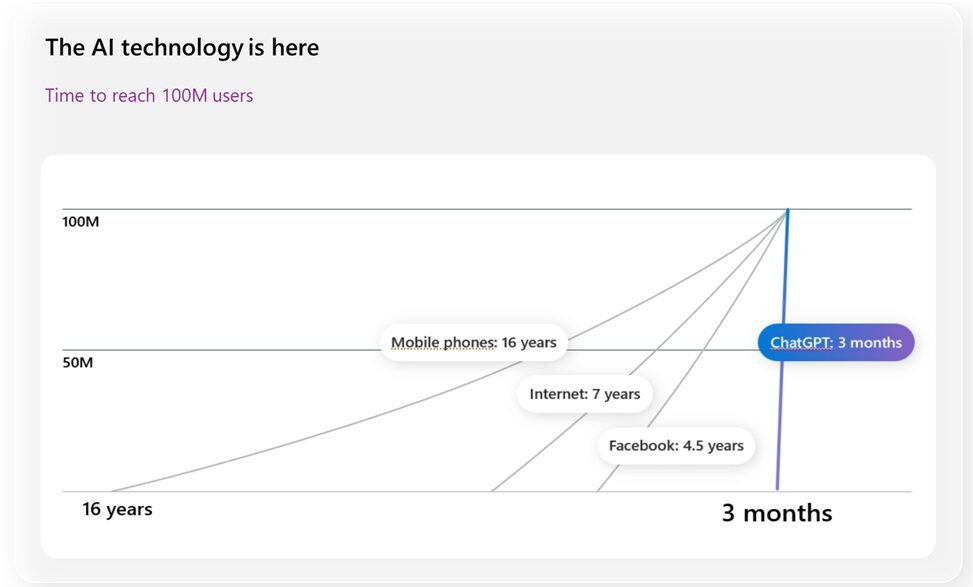Jumpstart your AI Journey with Microsoft’s Copilot
In the rapidly advancing world of technology, Artificial Intelligence (AI) has significantly impacted businesses, revolutionizing how we work and interact with data. One such AI innovation is Microsoft’s Copilot, a Generative AI chatbot.
(Already a lot of new terms? Check out our AI glossary blog. Wondering why everyone’s talking about AI? Check out our Why AI Matters blog.)
What is Copilot?
Copilot is an exceptionally capable AI that can converse with you.
Before Generative AI Chatbots like Copilot, if we looked for answers to our questions via the internet, we would use a search engine like Google or Bing or go to a social forum like Reddit. All of these provide links to pre-created content that appears to be relevant and often does not have clear credentials. We then need to conduct further searches and validate those results to find an answer.
Copilot does more than answer queries; it creates content – like emails, essays, blogs, and more.
To map these ideas to AI concepts, Copilot is an exceptionally competent computer brain (artificial intelligence model) that can have a conversation (prompt and response) about what you ask in plain English (no coding required) and can create an answer unique to you and your question (generative AI).
Want to learn more about AI in the Microsoft Cloud? Check outour blogs on AI.
Why Should You Care about Copilot and AI?
Microsoft found that most users save at least one hour a week using Copilot to augment their work, often many more. That’s more than 3X ROI in one month. However, your environment must be up to date with cybersecurity, data governance, and user training to fully leverage AI. If not, there is some technical debt you must pay down to move forward.
Prepared organizations that take advantage of AI first will leapfrog those left behind. As shown in the chart at the top of this article, the change is faster and broader than the introduction of the Internet.
Try it Out!
If you want to try out Copilot, visit Microsoft Copilot at https://copilot.microsoft.com. If your questions involve sensitive data, like refining an annual plan or conducting product analysis, you may want to protect that data. If you have Microsoft Standard or Microsoft Business, you can log in with your account, and then your prompts are kept out of the AI’s model so others can’t see it when they converse with the model.
Prompt Tips for Using Copilot
Here are some tips for creating prompts or questions for Copilot:
- Be Specific: Ask precise questions. For example, instead of “How to write an email?” ask, “How to write a professional email to a client regarding project updates?”.
- Provide Context: Include relevant details. Share the formula and your goal if you need help with a spreadsheet formula.
- Ask Directly: Don’t hesitate to ask Copilot directly. For instance, “What is the time difference between New York and London?” or “Help me draft a meeting agenda for a project kickoff.”
- Use Proper Language: Ensure your prompts are grammatically correct and punctuated correctly for the best results.
Prepare Your Environment
- Microsoft Cloud Cybersecurity:To keep your data and devices safe, follow the best practices of cyber security, such as using multi-factor authentication (MFA) and applying security policies. Deploy AI solutions to detect and prevent breaches and attacks in the cloud and at the endpoint. Make sure your policies protect your data from unauthorized access or leakage.
- Data Governance: SharePoint and OneDrive are great tools for storing and sharing files, but they can also become cluttered and chaotic if not managed properly. You may end up with multiple versions of the same document or files that are no longer relevant or accurate. If you use CoPilot to help you create content, you want it to use only the information that is appropriate and reliable for its decision-making. That’s why you must implement solid data governance policies defining how your files are organized, classified, and secured. You can’t rely on obscurity to protect your data. AI can find it if the user has the permission to see it.
- Active Adoption and Change Management: Learning new technologies takes time and effort. In the past, many organizations relied on their team members to learn the technology independently, as they needed it. But with AI, CoPilot and other tools are evolving faster than ever. Waiting for your team to catch up will slow your adoption and productivity. You must engage your team early and often with training and updates on the new and deprecated features. This way, you can make the most of the AI tools and stay ahead of the curve.
Want to learn more or move forward? Contact us.