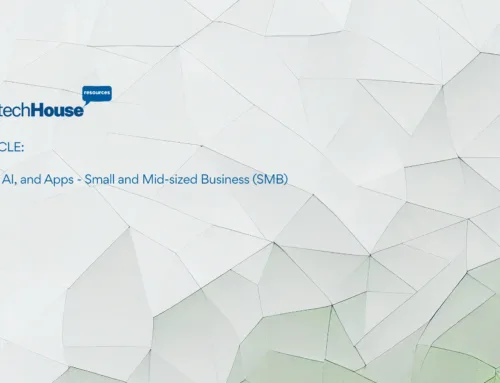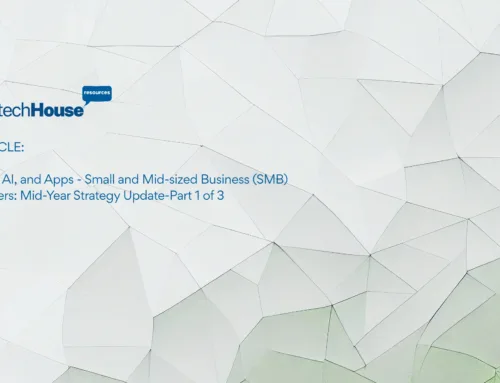In this article series, we evaluate the recent rapid tech changes using the operational framework of tools, people, and processes.
In this final section of Part 3, “Process: Adapting How Work Gets Done Safely and Effectively,” we evaluate how AI affects our work processes. We also summarize the learning across the three articles and recommend some next steps to move forward.
Before we get started, as a quick recap, Part 1 introduced three recent changes in Tools that affect small and mid-sized businesses: Copilot Agents, Plan Designer, and Azure Foundry. We discussed the capabilities of each and some considerations on how to move forward. In Part 2, People: Empowering and Educating Your Team, we explored the context of organizational change and empowering your team to adapt to these changes.
III. Process: Adapting How Work Gets Done Safely and Effectively
New tools often require new processes. With AI, we not only improve our business processes but also our IT processes.
1. Governance: AI and Data Compliance
Most small businesses have some IT policies, even if informal. For example, “Don’t use personal email for work documents” or “Save all work documents to the cloud so they are backed up”. Now is the time to update those for the AI era. A few process guidelines to establish:
- AI Usage Policy: A Document that outlines which AI services are approved. For Microsoft 365 Copilot users, it’s within your Microsoft cloud, so data stays in your tenant, which is generally fine under your existing compliance. But if employees are using ChatGPT or similar on their own, they need to know if that’s allowed for work content. Many companies ban external AI for anything sensitive. Microsoft’s Shared responsibility in the cloud – Microsoft Azure | Microsoft Learn guidance emphasizes a shared responsibility. Microsoft secures the tech platform; you must control how and what it’s used for. (See our related article for more information on Shared Responsibility.) For example, your team is responsible for “Prompt Hygiene,” which trains users not to input confidential info into prompts without safeguards. Maybe your policy says to use only company-provided AI tools for anything involving client data. We helped one client draft an AI section in their standard operating procedure that says: Feel free to use company-provided AI tools like Copilot for work. Do not use third-party AI services with company data unless approved. It also lists a person to contact for exceptions. Keeping that feedback loop open is critical when tools and capabilities change quickly. Another customer had a policy but did not know what it said. They had read it but were unaware of the meaning. We provided training so their team can act on their understanding of the SOP.
Data Handling and Storage: If you adopt new systems like storing data in Azure for Foundry or building new apps, ensure your data classification carries over. Small example: you generate a new report with Copilot’s help. Where do you save it? Ideally, in your secure SharePoint or OneDrive, not just downloaded to a random device. It’s worth reiterating procedures: “All reports go in the Reports library,” etc., because AI might make it so quick to create things that the usual steps are skipped.
- If you already have a Data Loss Policy, consider how AI may affect that. Do your DLP tools cover AI interactions? We created our new AI Monitor product for customers to cover this challenge.
- Compliance and Auditing: If you have specific regulations (HIPAA for healthcare, GDPR for EU data, etc.), verify how the tools comply. Microsoft usually provides compliance documentation. For instance, Microsoft 365 Copilot is covered under the same compliance framework as M365. Azure Foundry models can be used in ways that comply (or not) depending on configuration – e.g., if using GPT-5 via Azure in a healthcare context, you’d have that BAA and use a compliant environment. Many small providers think, “I can’t use AI because of compliance.” That is false, but you may need a partner to set it up correctly. A TechHouse blog on “Dragon Copilot and HIPAA” discusses how a healthcare-specific AI tool wasn’t simply purchasable because extra compliance hoops existed. The lesson: sometimes “ready-made” AI solutions might not fit compliance out of the box; you might need a tailored approach.
- Security Process and Monitoring: Implement a process to monitor AI-related usage. How often Copilot is used, or if someone tried to access data they shouldn’t (just like any audit log). If you have an outsourced IT provider, they can include this in their monitoring. It’s not that you expect wrongdoing, but monitoring helps catch mistakes. For example, if an employee is pasting a lot of data into an external AI site, a DLP system might flag that. Your process could be that IT reviews such logs monthly, addresses anomalies, or holds workshops with you.
2. Integration into User Workflows and Ensuring Quality & Adoption
Introducing AI and automation tools isn’t a “set and forget” event. We recommend embedding them into your standard operating procedures in a controlled way:
- Pilot Programs & Feedback Loops: Don’t deploy everything everywhere at once. Identify 1-2 simple processes to improve, roll out the tool, then gather feedback. For instance, pilot Copilot for the accounting team’s monthly close process. After two cycles, evaluate: did it help produce the financial report faster? Was anything incorrect? Use that feedback to adjust. Maybe they need more training on asking Copilot correctly. If all goes well, expand and roll it out to another process. Treat each new AI use case as a mini-project with an owner, success criteria, and review date.
- Documentation of AI-assisted Processes: It sounds ironic to document something that’s supposed to automate documentation, but the good news is it’s a lot easier now. When you rely on AI for parts of processes, update your SOPs to reflect how. An example could be how AI works in the sales proposal process. You could have guidance on using AI to help create proposals and clarify where the human review occurs. For example, “Step 2: Use Copilot to draft the initial proposal. Step 3: Sales manager reviews and edits the draft.” By writing it down, you clarify roles and avoid confusion like “Am I supposed to free-write this or use the AI?” New employees will also be onboarded more smoothly and with clear direction.
- Quality Assurance Steps: Introduce QA steps as needed. If AI summarizes data straight to a client deliverable, add a QC check in the process flowchart. It could be as simple as “TechLead reviews Copilot summary before sending to client.” If the AI output is internal and low-risk, like an email sorting, you might not need extra QA after initial testing. The point is to decide where human quality checks are required consciously. You can always relax them later once trust is built and there is clarity about how the results are being used. On the other hand, if issues are found, formalize the checks until the tool or process is improved.
- Continuous Improvement Meetings: Consider adding a segment in existing team meetings to discuss these tools. For example, in your monthly operations meeting, have 5 minutes on “Automation/AI wins and woes.” Let team members share a cool use case or a pain point. This surfaces improvement ideas. Maybe someone says, “I wish the client follow-up bot could also do X.” That could be your next innovation project. Or someone might confess, “I’m not using Copilot because I’m not sure it’s giving the right info,” which signals a need for retraining or adjustment. As leadership, showing interest in these discussions signals that it’s important, not just some fad that will disappear.
3. The Need for Digital Process Partners in IT Processes
As AI becomes embedded in everyday tools, your IT function must expand from supporting systems to helping you evolve them. Whether you have an internal IT team or work with an outsourced provider, you will likely need experts to support your organization in adopting AI across workflows. We call this digitizing those processes with AI.
You may find the need to have more than one partner or to re-evaluate your current provider. Many traditional IT networking and cloud providers excel at support desk and cybersecurity; however, they have not developed a specialty for business processes improvement. Digitizing workflows is not their strength. In these cases, you can add an Artificial Intelligence Digitized Process (AI DP) partner to benefit from AI’s workflow efficiencies and bring those skills to the table. Larger firms have had both Infrastructure and AI DP providers. Now that smaller businesses can quickly improve processes with AI, it is more likely they too will benefit from having both.
A good AI DP partner listens for ways to assist, whether during support calls, meetings, webinars, or events. When someone on your team says, “Generating this report is a pain,” your AI DP partner should be able to ask, “Could we streamline this?” As they explore options like low-code solutions, they also need to include AI capabilities.
The proposed solutions could include the tools discussed in part 1, like Power Platform, Plan Designer, and AI Foundry. Your AI DP partner should also be able to implement solutions with these tools, like building apps, flows, and dashboards that incorporate AI for smarter decision-making, faster information retrieval, and more responsive customer interactions. For example, you could embed Copilot into a Power App to guide users through complex forms or use GPT-5 via Azure Foundry to build a chatbot that understands your product catalog.
When a new process is implemented, some organizations prefer a formal runbook that explains how it works, who owns it, and how to troubleshoot it. Others prefer a more agile approach—relying on their AI DP partner to answer questions as they arise or investing in drift maintenance, where the partner proactively monitors and adjusts the solution over time. This model ensures the solution continues to perform as expected and evolves with your business, without requiring your team to manage the “care and feeding.”
Whether it’s building a chatbot that understands your product catalog, creating a dashboard that predicts sales trends, or enabling Copilot to assist with client communications, your AI DP partner should help you turn AI from a buzzword into a business advantage.
Your AI DP partner can also assist with compliance audits. Suppose your industry requires documentation on how AI tools handle data. In that case, your AI DP partner can prepare summaries explaining how your use of tools like Azure AI Foundry meets security requirements, citing encryption, access controls, and data residency. These can then be combined with your overall cybersecurity team’s response.
If your current IT team doesn’t offer these today, that’s okay. Here at TechHouse, we often collaborate with internal teams or other providers to fill in the gaps, whether helping with AI strategy, configuring tools, or providing ongoing support. The goal is to ensure your business can take advantage of AI safely, effectively, and in a way that fits your operations.
Bringing it all Together: An Example of “AI-First” Process Transformation
Consider a common scenario involving meeting Notes and Action Items to illustrate how tools, people, and process come together.
- The Old Way: Someone is assigned as a note-taker, or everyone scribbles notes. After the meeting, someone compiles action items manually and emails them to the team. Often, things fall through the cracks if notes aren’t compared, and sometimes, the notes just don’t happen.
- New Way with AI: You enable Teams Intelligent Recap as part of Copilot for Teams, automatically generating a meeting summary and detecting action items. Process-wise, you decide, “Immediately after each meeting, the meeting organizer will spend 5 minutes reviewing the AI-generated notes, quickly edit any errors, then post them in the project channel.” No more ambiguity about who heard what – it’s documented consistently. People trust the notes more because they were cross-checked with AI and humans. Over time, you adjust if you notice the AI consistently misses a particular kind of action, like it doesn’t catch decisions that aren’t phrased as tasks. Maybe explicitly state “Action:” in meetings for the AI to pick it up, or just be aware to add those manually. That’s a minor process tweak of prefacing tasks with a keyword to collaborate better with AI. In this example, the Teams AI tool is used, the person who is the organizer is empowered to use and edit it, and the post-meeting workflow process is adjusted to incorporate the AI output. The Result? Everyone saves time, and fewer tasks slip through.
Traditional vs AI-Enhanced Process Example
Process Step Traditional Approach (Pre-AI) AI-Enhanced Approach (2025) Outcome Improvement
Meeting Note-Taking: One person manually types notes during the meeting. Others rely on memory or their own notes. Teams record meetings; Copilot generates a draft summary and list of tasks. The organizer reviews and finalizes within 5 minutes post-meeting. Comprehensive notes every time (no extra effort during the meeting).
– Action items are centralized and not missed.
The Task Follow-Up Manager manually compiles action items from notes or memory and emails the team the next day. Power Automate flow triggers from the finalized notes: each owner receives their tasks and sets reminders. – Immediate accountability (tasks sent out right away).
– Automatic reminders = fewer forgotten tasks.
Documenting Decisions Buried in long-form notes; often unclear consensus. Copilot Highlights can be tagged (e.g., “Decision: …”). The organizer ensures decisions are explicitly labeled in the summary. – Clear record of decisions.
– Easier to review “why did we do X?” later by searching summaries.
The above example shows how embedding AI in a process can save time and improve quality, but notice the human oversight via the organizer review remains critical.
Putting It All Together: Recommendations for Business Leaders
We’ve covered a lot of ground over the course of these three articles. Here are actionable steps to consider in the near term:
- Identify 1-2 High-Impact Areas to Pilot AI/Automation: Scan your operations for any repetitive, tedious, or slow processes—chances are there’s a solution now. Common ones are reporting, email triage, data entry from one system to another, customer Q&A, scheduling, etc. Pick one and explore a tool from these trends to improve it. The key is to start with a manageable scope and learn from that experience.
- Involve Your Team and Manage Change: Talk to your employees about these technologies. You might discover someone on your staff already using ChatGPT to help with work unofficially. Harness that! Make them a champion. Also, address fears – reassure that AI can assist, not replace, and you’ll provide training. Change management at the trim business level is primarily about communication and showing quick wins to get buy-in.
- Engage Your IT Partner Early: If you have an MSP or IT consultant, loop them in on your ideas. We love it when a client says, “I heard about this Copilot thing, can it help us?” or “We’re not so sure about AI. We have told everyone not to use it. What do you think?” That opens a dialogue. We can advise what’s practical now, what’s coming soon, licensing costs (e.g., Copilot for M365 is licensed per user – we’d help calculate ROI), and plan a rollout. Also, things like Power Platform and Data management as a foundation for AI are our bread and butter. We’ve used Microsoft’s AI tools for our customers since they were first released. Our entire team has leveraged Copilot since day one. Collaborating on these ensures a robust solution, not just a cool demo.
- Update Data. AI and Security Policies Now, Not Later: It’s easier to set expectations initially than correct misuse later. A simple one- or two-page addendum to your employee handbook about AI tools and what’s allowed, encouraged, and forbidden will set a clear tone. Ensure your IT basics, such as identity and data management, are in place for security. AI introduces some new risks, but it can also amplify existing ones. For example, if an employee’s account is compromised, and they have access to Copilot, theoretically, an attacker could ask Copilot to summarize confidential data. But that’s not a new risk. It’s the same as the attacker directly accessing files. The solution is the same: good security hygiene like MFA, drift maintenance, and monitoring. So double down on those fundamentals and ensure you have versions that apply to AI as you adopt these new tools.
- Measure and Iterate: Treat AI and automation like a continuous improvement program. Define what success looks like. You may focus on reducing hours on task X, or faster response time to customers, or higher employee satisfaction. After implementing, check against those metrics. If you hit them, that would be fantastic. Consider scaling that solution wider. If not, analyze why. Maybe the tech isn’t used as much, and there is an adoption or training issue. Maybe the solution needs tweaking. Small businesses are nimble. You can iterate quickly. And remember, these platforms themselves update frequently. Microsoft delivers new Copilot features and Power Platform updates every month. Stay informed. Your AI DP partner can brief you on “what’s new that you might benefit from.” We hold open office hours twice a month to keep our customers current.
- Stay Grounded, But Not Still: With such rapidly changing technology, juggling and balancing competing needs is difficult. A balanced mindset is essential. Be optimistic and open to these technologies. They can transform your business, whether you are a solopreneur, a small team, or a midsized business with hundreds of employees. Remain realistic about what it takes to implement and the risks you need to mitigate. Consider the effort, learning, and tool investments. Microsoft and other software vendors tend to over-market the ease. “Anyone can build an app in minutes!” In reality, that app may help or harm. Fortunately, you know some of the nuances to be aware of now. You can get started with unprecedented speed thanks to AI assistance. A partner can also help with the professional polish and maintenance needed for long-term success. As an outsourced IT provider, our goal is to help you define the best solution, get it running, and handle the ongoing care, so you and your team can focus on using the tools to drive the business.
Conclusion: 2025 is a pivotal year for technology in small and mid-sized businesses. AI and low-code solutions have matured to the point where they are not just enterprise toys, but practical SMB tools.
There is an excellent opportunity for SMB leaders to use these to refine their processes and empower their people.
Whether delivering services faster, making more intelligent decisions, or creating a better experience for employees and customers, 2025 is a year to level the playing field. Your SMB can not only leverage critical capabilities once available only to enterprises, but with the agility of being an SMB, you can do even more than larger competitors by choosing the right tools, preparing your people, and innovating your processes.
You’re not alone in this journey. The right AI DP(Artificial Intelligence Digital Process) partner can be your Copilot (pun intended) and help you navigate a better future together.